Jumpstart a fresh Windows installation
Install your favorite software without the hassle
Among the first things you do sitting in front of a fresh Windows installation is to install your favorite go-to software.
This normally involves starting Internet Explorer (to install your browser of choice 😉), and finding all the home pages of the various tools and applications you want to install.
Next, you download all of them one-by-one, waiting for the downloads to finish to finally click through each and every installer to set up your system...
Fortunately, most of us don't need to do this regularly and use their Windows installation for years. But sometimes it's good to start fresh. Or a new PC of your mum or dad needs setting up. Maybe your best friend's laptop got infected by a virus and needs to be set up afresh?
So, whenever you have to install common software on Windows ever again, do yourself a favor and use:
Ninite
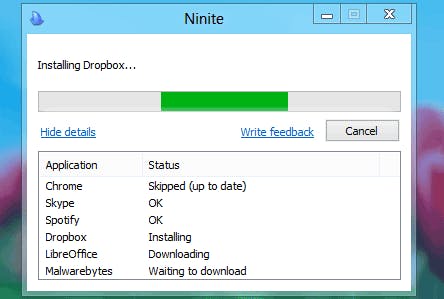
This tool allows you to choose multiple applications from a collection of popular software packages. From your selection, it creates a single installer you can download to your PC or take with you on a USB Stick to help out your friends and family.
Once you start the installer, all it needs a working internet connection to automatically download and install all the tools you selected - without any more clicking, totally silent.
So, go ahead, give Ninite a try - and please share your configuration in the comments for others to use.

